
iMovie '11 Camera Compatibility
iMovie '11 Announced!
 Apple's iMovie team has been hard at work! iMovie '11, available today, has some really nice new features. My three favorites, in order:
Apple's iMovie team has been hard at work! iMovie '11, available today, has some really nice new features. My three favorites, in order:
- New audio editing tools. It took some time, but it looks well worth the wait. The audio editing tools look easy to use but also seem to get out of the way when you don't need them. And audio effects that make my kids sound like Darth Vadar? Can't wait.
- People finder. If it works as advertised, it will some projects, like birthday tribute videos for my kids, that much easier. I love Faces in iPhoto.
- One-step effects. I've used the flash and hold effect a lot on past projects. I'm so excited to be able to do it seamlessly with one click.
New Book! iMovie for iOS: the touchGUIDE
 I'm happy to announce my new book on iMovie for the iPhone and iPod Touch, available now in Apple's iBooks store. The book only costs $3.99 and covers all kinds of cool things you can do with the portable version of iMovie, including:
I'm happy to announce my new book on iMovie for the iPhone and iPod Touch, available now in Apple's iBooks store. The book only costs $3.99 and covers all kinds of cool things you can do with the portable version of iMovie, including:
- * How to import videos for editing *on* your iPhone or iPod, including videos from YouTube, DVD, and iMovie for the Mac.
- * Audio tricks like working around the one-song limit in iMovie or narrating a voiceover track.
- * Detailed advice for shooting the best videos and photos with your iPhone or iPod Touch.
- * Advice on sharing your movies in just about every way you'd want to share them, including burning to DVD and posting on other video websites like Vimeo.
Made with iMovie for iPhone: Apple of My Eye
This is really impressive. Michael Koerbel and team shot and edited this entire film on his iPhone 4 using iMovie for iPhone. Even more impressive? He did it all in less than 48 hours. The behind-the-scenes footage at the end is fascinating. Check it out:
"Apple of My Eye" - an iPhone 4 film - UPDATE: Behind the scenes footage included from Michael Koerbel on Vimeo.
iMovie for iPhone: How much footage can your iPhone hold?
 The last thing you want to happen is to be out on vacation, relying a lot on your shiny new iPhone 4 to capture your kids' fleeting moments, and find out your magical little powerhouse is full to the brim. I guess you'll have to tell people about the Disney Teacup Ride Incident rather than show them.
The last thing you want to happen is to be out on vacation, relying a lot on your shiny new iPhone 4 to capture your kids' fleeting moments, and find out your magical little powerhouse is full to the brim. I guess you'll have to tell people about the Disney Teacup Ride Incident rather than show them.
- The iPhone 4 records 720P video using the H.264 video codec at a little over 10 megabits per second. The sound is recorded as mono AAC format at 44,100 Hz.
- Without showing my work, what you basically need to know is that one minute of video clocks in at about 75 Megabytes.
- All this means that 1 GB of free space on your phone will fit just over 13 minutes of video. (All of these calculations are approximate since the iPhone doesn't record at a fixed bitrate.)
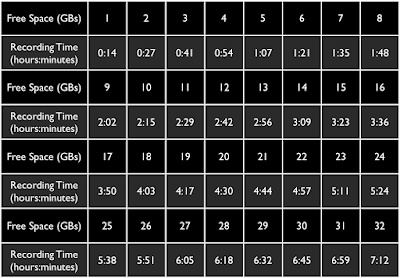
iMovie for iPhone: Questions Answered
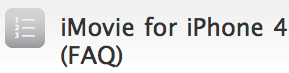
iMovie for iPhone - FAQ
If you're fascinated by the tiny details surrounding iMovie for iPhone, here is a good place to start.
iMovie for iPhone: It's going to be big.
- Millions of people who've never used iMovie before will be using the iPhone version by the end of the month. That's just plain amazing. I hope Randy Ubillos and the iMovie team realize how cool this is.
- Apple is pushing the iOS to new heights. Putting the iWork apps on the iPad was a good first step, but iMovie on the iPhone is mini revolution. iMovie has always been one of Apple's flagship products, a hallmark of what makes the Mac great. I still remember my 1999 iMac DV, which came with iMovie preinstalled. It was a pivotal moment that laid the groundwork for the YouTube generation.




