 The last thing you want to happen is to be out on vacation, relying a lot on your shiny new iPhone 4 to capture your kids' fleeting moments, and find out your magical little powerhouse is full to the brim. I guess you'll have to tell people about the Disney Teacup Ride Incident rather than show them.
The last thing you want to happen is to be out on vacation, relying a lot on your shiny new iPhone 4 to capture your kids' fleeting moments, and find out your magical little powerhouse is full to the brim. I guess you'll have to tell people about the Disney Teacup Ride Incident rather than show them.Now that the iPhone 4 is out, and the thing shoots pretty impressive 720P HD video, we can figure out just how much footage your iPhone can hold as you're out and about.
First, there's no setting to downscale the footage your iPhone 4 records. Everything you shoot will be recorded in the highest quality--720P HD. (Of course, you could do all the recording using the front-facing VGA camera which records to smaller file sizes at lower quality. But, unless you're pointing the camera at yourself, you won't be able to actually see what you're filming.)
Knowing this, what we really need is a good rule of thumb for sizing up our iPhone's free space by how many minutes of footage we can shoot. Let's start with the basics:
- The iPhone 4 records 720P video using the H.264 video codec at a little over 10 megabits per second. The sound is recorded as mono AAC format at 44,100 Hz.
- Without showing my work, what you basically need to know is that one minute of video clocks in at about 75 Megabytes.
- All this means that 1 GB of free space on your phone will fit just over 13 minutes of video. (All of these calculations are approximate since the iPhone doesn't record at a fixed bitrate.)
Is that enough? For most people, it's more than enough. In my short time working with it so far, it's clear that iMovie for iPhone simply isn't designed for making really long movies. So, three hours of footage would either mean 1) a project that's way too long, or 2) way too much video to sort through.
This all changes a bit if you're using a 16GB iPhone 4 that only has a few GBs of free space. In that case, you might need to manage what you put on your iPhone a little more. Still, just a few GBs of free space can give you room for 30-40 minutes of footage.
Of course, don't forget that you can always take the video off your iPhone and put it onto your computer. This means it won't be there for editing in iMovie for iPhone, but then that's why you have the much more powerful iMovie '09.
I'll leave you with this handy reference chart to know about how much footage you can fit with the free space available on your phone. Remember, because the iPhone records at a variable bitrate, these times are approximate.
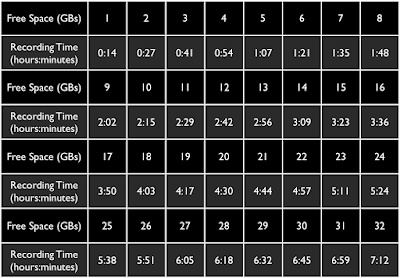




No comments:
Post a Comment