Skim your playhead to any point in a video clip that you want to capture as a still image. Right-click and choose "Add Still Frame to Project" from the menu that pops up. iMovie automatically creates a still frame and ads it to the end of your project. (If you have a one-button mouse, hold down the Control key and click to get the same menu.)
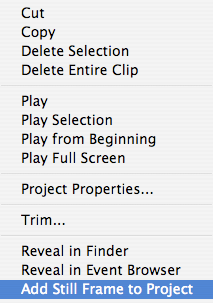
If the image was created from an Event library clip, iMovie will auto-apply the Ken Burns effect. If it was created from a clip sitting in a project, iMovie will leave the Ken Burns effect out so your image sits statically in the frame. (This is pretty intelligent behavior. If I am creating a still from a project, I probably want it to be a freeze-frame of the clip I am working on, not a "Ken Burnsed" image.)
Now here's the really handy part. If you want access to the image for other purposes, like adding to iPhoto, right-click on the image that iMovie created in your project and choose "Reveal in Finder."
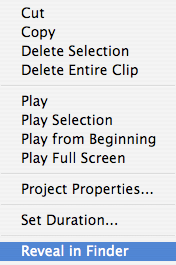
There it is, sitting in a folder that is hidden inside the project package file. You'll only get JPEGs, but these should work fine for most people. If you want more options for still image exports, go read my original post on this subject.




14 comments:
In iMovie09, I think they call it "Add Freeze Frame"
You know what else is different about the iMovie 09 version of this feature- the freeze frame is added right at the playhead, not at the end of the project! This makes it extremely easy to pause on your kid's smile, a funny expression, or some other cool moment you want to highlight. You don't have to go to the end of the project, drag the frame to where you want it, etc. It's all done right there in one spot. Very very cool! This is the sort of subtle improvement that really makes iMovie 09 fantastic.
Hi! This is such a great tip. Thanks so much! I was trying to figure out how to make a still image from a video clip in imovie. . .and this worked perfectly!!
Hi - I still have a problem with the freeze frame - how do you get it to freeze the exact last frame of the clip?- so far it I haven't being able to get a seamless transition (so that it looks like the clip is just stopping/freezing for a moment) -when i manually take a freeze frame from the end of the clip, it is not the exact same but a tiny bit different from the last frame of the clip so it 'jerks'. Can you help?
Thanks for this tip I was having the hardest time figuring it out cause imovie help was pretty useless when it came to stills.
am right clicking on the playhead, and i dont get the add still frame, all i get is the reveal in finder. any tip?
Thanks Aaron. With your help I am becoming an iMovie whizkid - and I'm 80 years old! My work is at
Three Pianists Concert, Costa del Sol, April 2010
http://www.youtube.com/watch?v=23SP38dDIfc
this is great advice, i was able to capture a lightning strike during nighttime. it turned out great.
iMovie 11 seems not to support "find file" to export the freezed frame
"iMovie 11 seems not to support "find file" to export the freezed frame"
Thanks for this warning, a good reason not to upgrade.
Yes, it is extremely disappointing to have lost this function of finding the still frame on the harddrive. With iMovie '11 it's gone and that's a real shame. Hope Apple realises this mistake and puts it back in a patch asap.
THANKYOU! That was driving me crazy.
AWESOME!!! Thanks! Worked perfectly on iMovie 9.
iMovie help is poorly indexed, written and more often than not, does not actually help me.
My iMOVIE'11 does not have "reveal in finder" option when I right-click on the created still frame.. Is there anything particular I need to change in the settings to make it appear? I only have "Project Properties" and "Project Theme" options below "Add a Chapter...etc..."
Really need to locate those stills (created inside the project) and transfer them to iPhoto...
Can you please help me of how to activate that "reveal in finder" feature?
Just bought a brand new iMac.. with all latest software and iMovie'11.. cannot understand why I dont have the regular feature...
help...
Post a Comment