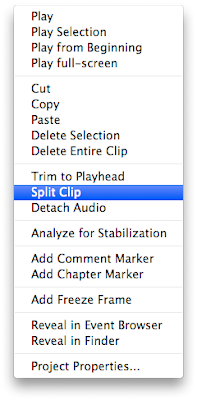 This Quick Tip should make a lot of iMovie HD holdouts happy.
This Quick Tip should make a lot of iMovie HD holdouts happy.(By the way, you really shouldn't hold out any more. iMovie '09 is great.)
Most of us who have been in iMovie for a long time learned to edit with the "Split Clip at Playhead" command. The truth is that it is an awkward way to edit. To get at a bit in the middle of clip, you have to trim off the front, delete the bit you trimmed, then trim off the back, then delete the other bit you trimmed. (Not to mention, "Wait, did I delete the wrong bit?") This isn't a rock sculpture. Why should I have to chisel my video out?
Hey, old habits are hard to break. Plus, splitting a clip at the playhead is really useful for other things, like when you want to make audio level changes to part of a clip. (Remember, iMovie '09 applies audio levels across an entire clip, so you have to break a clip into pieces to change audio levels for the right parts.) If I could just skim to a spot then split, it would make editing just a little bit easier.
Well, iMovie '09 makes this possible. Skim to a split-worthy point in a project and right-click (Command-click for you one-buttoners). iMovie will select the entire clip, but don't let that throw you. Choose "Split Clip" from the shortcut menu that appears.
Huzzah!
Note: This command works differently if you select just part of a clip. If your little yellow borders aren't surrounding the whole clip when you do this, iMovie will split the clip at those yellow borders instead of at the playhead.This tip only works in project footage, not event footage. But there is not much point in splitting event footage, so no problem there.




14 comments:
As a devoted fan of the original iMovie on my iBooks in the classroom, I was disappointed with iMovie 08. The split a clip at the playhead feature was a needed feature for classroom video editing to help remove unwanted coughs or sneeze sounds. I am very pleased with its reintroduction. Thank you for pointing this feature out.
Have you had any issues with the "Split At Playhead" feature not working correctly? I am telling it to split at play head, but it is splitting the clip later on down the time line. That is to say, I think I am clipping it at one frame, but it actually clips it 1-2 secs later. Very frustrating. Any ideas why this might be happening. I am running an Intel iMac, Late 2008.
im having the SAME exact problem.
any fix?
To Moneywell & Josh Stevens: I've been having the same problem, and I think I've found the answer. If your mouse pointer/arrow is over the clip, THAT is where the clip splits, NOT where the red vertical line is. So, use the mouse to skim close to where you want the clip to split, but a little before. Then carefully drag it down below the clip so it's not over the clip. Then use the keyboard to control everything: space to play/pause, left/right arrow keys when you get close. When you're viewing the frame that you want to be the first frame of the (new) second clip, then use Shift-Command-S to make the split.
For the projects I tend to do (and I'm not a heavy iMovie user yet), I find the old interface MUCH more intuitive and easier to use. I used Split Clip at Playhead all the time. I'm glad to read this post, but even then it took me a while to figure out exactly how to get it to work (first I tried in an event, then I tried a clip in the Project Library, and then finally stumbled across doing it in the "Edit Project" area). I'm just used to Apple stuff being SO much more intuitive and friendly. iMovie 08 & 09 have been mostly frustrating.
...Chuck
The lack of the iMovie '06-style split clip function was driving me crazy initially, but I also discovered that if I click at the desired split point in the clip and DRAG the mouse over to essentially select the left or right portion of the clip, then the Split Clip also works exactly the way I'm "used to" from iMovie '06 and just about every other editor I've used. =]
I am using imovie 09. I would like to split a clip in 1/2. ( If there are 2 people in the clip I want each clip to have 1 person) I followed the "help" directions but it just duplicated the clip.
Any advice??
Help Anyone! I am a fan of imovie 06 and truly trying to make an honest attempt at learning the skills of imovie 09 but simply cutting is frustrating. I move some approx shots from the library to the timeline. Lets say the sequence is a shot of a tree, then sign then door. I want to grab the first and last frame of the tree shot but the yellow box is inaccurate and grabs it a few seconds too soon or too late. I can't use the clip trimmer because it will keep my tree but cutout the sign & door. I could use the shift/ command/ S but it cuts at the arrow instead of the horizontal red line which is also not accurate. If I move the arrow a little down off the clip, I can't select split in the menu or it won't allow the keyboard short cut either. My project is a wedding video so there are hundreds of clips and I want a way to split each shot fast at the first frame of the shot. This should be a basic thing but I just can't figure it out! Would it be the touch pad on my new mbp? should I buy some editing device/ mouse to control allow me to split shots at specific frames?
Help anyone!
In iMovie '09, how do I split a sound clip at the playhead? Like to cut music tracks (I know you can drag the end of the sound to where you want, but I want to cut the sound and have it continue from the same place a moment later)? I've tried the same technique, but that doesn't work...
THis is from Wellesly college on line tutorials but i amn afraid does not apply to imovie 09 -- so it seems apple screwed up by making things harder again
audio clip.
Splitting Audio Clips
In the Audio track, select the audio recording you wish to split.
Drag the Playhead to desired split point.
In the Edit menu, select Split Selected Audio Clip at Playhead and the audio clip will split into two individual audio segments.
My take on all of this is that at on time you could detach the audio oint your cursor at a place and say split audio - but no longer - apple in its infinite wisdumb .....
However you might try the following find the approx place in the whole movie you want a split out audio -- split the whole clip there --- and then detach the audio from the split part -- tha works butthe editing tools have gotten worse- jeez 3 seps forward 5 steps sideways.
Oh good, I'm not the only one.
I just started playing with iMovie '09 on my new snow leopard laptop, and there's a lot of stuff that I found really easy to do (even up front when I was first learning and had never made a video before) in the old version that I haven't yet figured out in this new version. Split clip at playhead is one.
For example: I want to apply a title that has a fade in and fade out (or zoom in/out) built in that I don't want, so I would apply the title then split the clip and delete the fading part. How do I do that now? How do I do that on a still photo? How do I do it so I have a fade in but no fade out, or vice versa? (The fade can often be set to zero.)
Another example: I have separated the audio tracks from video, used a different video entirely (to make a voiceover from previously recorded, unscripted video), and chopped the audio track to bits to make the right sentences go with the video I wanted, in the order that made the most sense. How do I do that now? I still haven't figured out how to cut an audio track *at all*.
How about fading the background music down in a smooth way, so the voiceover doesn't have to compete and it's also not abrupt?
How about chopping part of a song off because it doesn't suit the video, and I only want part of the song?
How about zooming in on the precision editor so I can click on and accurately select a single frame for aligning different sources, without doing the play/pause/rewind/repeat game? (I haven't even tried this yet in '09, but I see in the comments that others have trouble with it, so I predict frustration when I get to it myself. It was so easy to do frame-perfect cutting in old iMovie HD.)
(If I can do any of these in iMovie '09 I'd love to hear about it.)
Maybe Apple are trying to drive those of us who want those features to their pro end, but hell, I do videos just for fun. I can't justify or even rationalize buying a pro-level video editing thing. Maybe I'll see if I can dig up an old iMovie HD and see if it works on Snow Leopard.
I hadn't considered myself a holdout until I tried doing stuff that was easy in HD and I can't figure out in '09. I think I did all of those things in my first video, and I was really surprised that I couldn't find those features in '09.
Thank you for this!! I've been struggling with iMovie 09 all day. I last used iMovie about 5 years ago so everything was very different.
God old I-movie HD6.0.4 has decided to just turn entirely sour on me today, aftEr so many years of loyal service. AND I KNOW ALL the tricks in the book on this one - Last night, no problems, BUT today and just as I was running a wokshop for a dozen teachers, showing them how easy it is to use, for no reason when you hit the "play Button" the viewer simply does not play the sequence of clips as they appears in the timeline; I mean some clips appear in the viewer lagging way behind the scrubber, some clips are skipped entirely,(although if you stop the scrubber over a clip, there it is, try to play and oops..what the ?) Have tried every form of edit ( from stretching, using the nuimerical values, splitting at playhead).. the results are the same. Hey, I know this software VERY WELL, have been using it for many years, and have never NEVER had this problem before.EVER. No change to my operating system since yesterday, all the files are regular .jpeg files.. Why today ? It all worked Perfectly well last night when I was preparing this workshop. Any ideas ?
I just got a new computer and I find iMovie '11 to be INCREDIBLY frustrating after the ease of use of iMovie HD 6. I tried the advice in this tutorial on splitting at the playhead, but the popup menu he mentions doesn't show up for me, so I can't split the clip. Where is this menu?
So unhappy and frustrated with this program. Can't afford $200 for Final Cut Express either.
Post a Comment